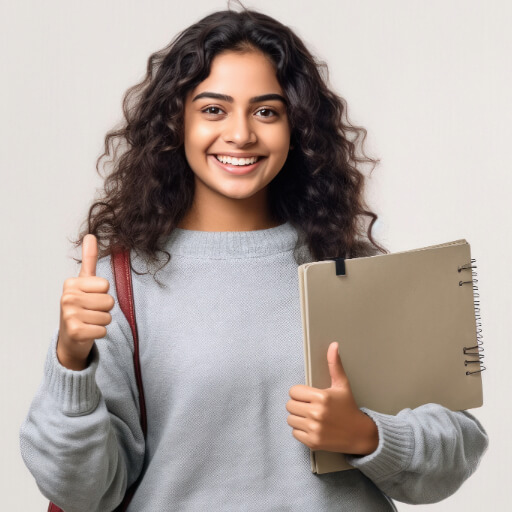-
Welcome To Example Academy
Empowering young minds with knowledge, creativity, and values for a brighter future. Experience excellence in education with Example Academy ! -
Online Example Academy Education
A place where learning meets innovation—nurturing future leaders with excellence and care! -
Yoga Example Academy Karate
Strengthen your body, mind, and spirit—unlock your true potential with us!
Online Classes & Exams
Admin/Teacher can schedule online classes, set exam papers and conduct exams online.
Read MoreOnline Admission & Certificates
Students can apply for online admission and pay admission fees through the website. You can create certificates online.
Read MoreLibrary & Inventory
Powerful module to manage book issuance, returns, categories, and more at your fingertips.
Read MorePreparing for Tomorrow
Be future ready.